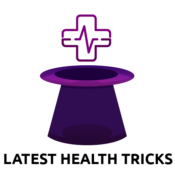Apple Watch Battery Health
The Apple Watch Battery Health is vital for maximizing its performance and longevity. Here’s how it works:
- Battery Chemistry: The Apple Watch uses a Lithium-ion battery, known for its high energy density and rechargeable properties.
- Optimized Charging: The Apple Watch employs an intelligent charging system that helps regulate the battery charging to prevent damage from overcharging.
- Deep Sleep Mode: When not in use, the Apple Watch enters a deep sleep mode which conserves battery life by reducing power consumption.
- Activity Tracking Impact: Continuous activity tracking can impact battery health as it utilizes sensors and GPS, consuming more power.
- Battery Degradation: Over time, the battery capacity of the Apple Watch naturally degrades with regular use, affecting its overall battery health.
To ensure optimal Apple Watch Battery Health, it’s important to follow best practices such as:
- Regular Charging: Charge the Apple Watch regularly to maintain battery health.
- Avoid Extreme Temperatures: Exposure to extreme temperatures can affect battery performance.
- Update Software: Keep the Apple Watch software up to date to optimize battery efficiency.
- Enable Power Saving Mode: Activate Power Saving Mode on the Apple Watch to conserve battery during low-power situations.
Understanding how the Apple Watch Battery Health functions and implementing these tips can help users prolong the lifespan of their device and enhance their overall experience.

Tips for Preserving Apple Watch Battery Health
- Regular Charging: It’s important to charge the Apple Watch regularly to maintain its battery health. Charging it to around 80% is ideal.
- Avoid Extreme Temperatures: Extreme temperatures can have a significant impact on the battery life of the Apple Watch. Keep it within recommended temperature ranges.
- Update Software: Keeping the Apple Watch software up to date is crucial for optimizing battery performance and efficiency.
- Enable Power Saving Mode: Activating Power Saving Mode can help extend the battery life during critical times.
- Use Airplane Mode: When not needing connectivity features, consider switching to Airplane Mode to conserve battery.
- Manage Notifications: Limiting unnecessary notifications on the Apple Watch can reduce battery drain.
- Optimize Activity Tracking: Adjusting the frequency of activity tracking can help save battery power.
- Limit App Usage: Restricting the usage of battery-intensive apps can assist in preserving battery health.
- Clean the Charger and Ports: Regularly cleaning the charger and ports can ensure efficient charging.
- Avoid Background App Refresh: Disabling this feature can help in conserving battery life.

Setting up Battery Health Notifications
Setting up Battery Health Notifications on your Apple Watch can help you stay informed about the overall health of your device. This feature enables you to monitor the battery status and receive alerts when your watch needs attention. Here’s how to set it up:
- Open the Watch app on your paired iPhone.
- Tap on My Watch and select Battery.
- Toggle on the option for Battery Health.
Once you’ve turned on Battery Health Notifications, you’ll receive alerts if your Apple Watch battery percentage is low or if there are any issues with the battery that require attention. This proactive approach allows you to address potential issues promptly, helping to preserve your device’s battery life in the long run.
By enabling Battery Health Notifications, you can take steps to optimize your Apple Watch usage, ensuring that you’re aware of any battery-related concerns and can act accordingly. It’s a simple yet effective way to maintain your device’s battery health and maximize its performance over time.
Maintaining optimal Apple Watch Battery Health involves understanding the nuances of lithium-ion batteries. Debunking common misconceptions, this article emphasizes the importance of following Apple’s guidelines for charging practices. While partial discharge cycles may benefit battery performance, charging overnight is safe with built-in protections. Using official Apple chargers is recommended to avoid potential issues.
Temperature extremes and certain notifications can impact battery life, requiring user awareness. By staying informed and adhering to best practices, users can maximize their Apple Watch battery longevity.